Frequently Asked Questions
You’ve got questions, we’ve got answers!
Shippers
How to save the quote of my Heavy Haul?
We understand you might not be ready to ship the large equipment right away. To save a quote click SAVE QUOTE. You will now be prompted to create a user profile. Enter your first and last name, cell number, e-mail, create and confirm a password.
Click NEXT and you will be taken to the saved quote, which you can resume or delete. If you would like to start a new quote click the main menu, the one on the top left with three horizontal lines. Then click post a new load. You can easily find the saved quote by clicking on view shipment and driver history.
Publishing a saved quote
Select your saved quote through the main menu. You can find it under view shipment and driver history.
Click resume. Now review the quote pick up, drop off, weight, and dimensions. You will then be brought back to the quote. Then just click SHIP IT.
What if I have multiple pieces of equipment? Click on the ‘?’ icon, next to What if I have multiple items?
What if I have smaller items? Input the total dimensions of all the items stacked in the desired orientation. A good example could be a medium-sized Bulldozer with a skid steer and a separate attachment. You’d input the total length, widest and tallest part, and total weight.
Can I make changes to a published load?
If you realize you need to make a change to the load, please give us a call in the office, or send us an e-mail. We’ll deal with any changes case by case. It could be something easy to change that will not affect the quote. Or we might need to make a change that changes the quote, such as a new location.
Can I communicate with the driver?
Yes, we have a messaging system on our platform. For example, a driver is looking to accept the load but might need a little more information. He can use our app or website to send you, the shipper, a message. You will receive an e-mail or notification letting you know a driver sent you a message. You can click the link you receive via e-mail, or if using the app, you’ll see a notification on the CHAT button. If you happen to be using our platform on the web, just click the main menu icon, then check new messages. You can then view the message and respond accordingly.
How does the driver accept my load?
The driver will see instantly your published load. If they are going that way or know they will be and have the right equipment for the load. They can click accept and haul the load for you.
That action by the driver will send an instant notification to you, the shipper. You’ll receive a text, an e-mail or if you’ve used our app an instant notification.
A driver accepted my load. What's next?
When a driver accepts to haul a load, you will receive a notification from Trusted Dispatch. That is going to be in the form of a text message, an e-mail or if using our app an instant notification. You can easily see the driver details and the load by clicking on the links sent in the e-mail or text. On the app, you just click MY LOADS.
You can now view the load. You’ll see three options –
- PROFILE – Click on Profile and you will see the driver information, rating, and credentials.
- CONFIRM – Clicking this button takes you to the confirm and prepay page. Enter your credit card in this secure payment gateway. Click submit, and you will see a message letting you know the transaction is approved and processed. If you prefer to e-transfer information is on screen. We also have a detailed payment page with other methods.
- REJECT – You might find that after looking at the driver credentials, you would prefer to find a different driver. You just click REJECT. That will trigger our platform to send that driver a thank you but no e-mail, as well as a text and notification on the app. We are politely declining his assist. You are then free to delete the load, our platform will automatically re-publish the load so other drivers have an opportunity to connect with your haul.
Note: If you have specific questions about the driver, perhaps when he plans to pick up or what equipment he will be using. Please do get in contact with our Customer Support. We may have the answer already to hand, if not we will contact the driver and give you the reassurances you need prior to confirming the driver and pre-paying the shipping.
We can be reached on the phone Mon-Fri at 1-587-956-8681 or use our chat feature to send a message. You can also reach us using the Jivo chat feature that pops up on the bottom right of your app and our website. We do monitor voicemail and our messages so we do try to respond quickly even out of office hours.
Why did I receive an offer?
You’ve posted your load with Trusted Dispatch and expect a driver to accept. But you received an offer to haul your load instead.
Although we are not a bid-based platform we do allow our community to place an offer to haul loads in certain circumstances. Here are some examples:
- You posted your load, and due to the dimensions or weight, our platform cannot calculate the rate automatically. The message on the screen will show PENDING OFFERS. The only way a driver can help is to send an all-in offer to haul or tow your load.
- You have an Implement Tow. Due to this type of oversize load, and that it requires towing, possibly pilot escort, etc. the platform will automatically post the load requesting offers. Or if you speak with Customer Support at 587-956-8681 we can provide an estimate and publish the load requesting offers.
- Your load requires a pilot escort due to over-dimensional regulations. Or perhaps is crossing a body of water and requires transport using a ferry. Perhaps you requested that the load be tarped. These costs are not calculated by our platform. You could expect to see an offer from a driver with an all-in covering these costs.
- A driver might be just outside of the area where your load is, or his operating costs are much higher and although he can help cover your load he just can’t make the platform rate work. You could see an offer that might be slightly over the system rate.
In all examples, you are not obligated to accept an offer. You can leave the load published. But it does give you more options to consider.
I got an offer that I would like to accept.
You’ve posted your load with Trusted Dispatch and received an offer to haul your load.
You want to accept, so what do you do now?
We will always notify you of any offer by one of our drivers via e-mail, text or the app notification. You can click the links we send to view the offer.
To view and review the driver click MY LOADS in the app or via the website click the main menu and then MY LOADS.
Click your load and you’ll see OFFERS you’ll see a number above offers indicating how many you have.
View each offer and review the driver credentials. You’ll see the all in rate the driver can haul for. When he expects to deliver, when the offer expires and he may have added notes for you to explain what equipment he might use, if the rate includes pilot escort, ferry fees, tarping etc.
To accept an offer click ACCEPT
This action notifies our Customer Support. They will contact the driver and first ensure the offer still stands and that the driver can accommodate the load. They will also ask for an estimated pick up day.
Customer Support will contact you and relay the information we have and give you any reassurance you need. We can always ask the driver more questions if you have any.
Once both parties are satisfied they will assign the driver and mark the load as accepted. You’ll see a notification to this effect. You will now be able to confirm and pre-pay for the shipping to book the driver to the haul.
Should both parties communicate to one another?
We encourage both the driver and shipper to get in contact with each other. It’s down to you regarding how many contacts you’d like to have. But reach out in the first instance, have a chat about the load, and discuss any permitting requirements, piloting requirements, cross-border paperwork, etc. You can now sit back and relax. The driver will typically call you closer to delivery, and we always suggest you touch base with the driver close to the delivery too.
How do I get the driver's contact information?
After you have confirmed your driver, you will receive a text notification, an e-mail or an instant notification using the app.
The e-mail will show the driver’s contact information, first and last name, cell number, and E-mail.
The driver also receives the same information about you, the shipper.
This allows you to both get in contact and make final arrangements. We encourage both parties to contact each other in the first instance.
How do I contact support?
If you have questions on any step in your shipping process, you can reach us in many ways, our team of expert heavy haul agents will be glad to help you.
-
Complete the contact us form.
-
Chat with us using Jivo, a live chat feature displayed on the bottom right of the page.
-
Call us on 1-587-956-8681
-
E-mail us at:
You can either use our website by visiting www.trusteddispatch.com or for even more convenience download our free app https://trusteddispatch.com/app.
The driver has delivered my load. What's next?
Once the driver completes the delivery, you must give him the delivery completion code. You can find that code in the confirmed driver’s e-mail.
The driver uses this code on our platform to let us know the delivery was successful and allows us to pay him. As soon as we trigger the payment, you’ll receive the receipt from us too.
Important Note: Delivery Completion Code (It is very important this is given to the driver, but only once he has successfully completed the delivery)
If you don’t have the code to hand please let us know. So long as we have your authorization we can provide this to the driver.
Drivers
I have a question about a load, can I communicate with the customer?
Yes, we have a messaging system on our platform.
For example, you’re looking to accept the load but might need a little more information about the load it self, or have a suggestion about a different timeline to pick up and deliver.
You can send the customer (shipper) a message within the load you are viewing.
Just click the down pointing arrow next to the ACCEPT button, and the MESSAGE SHIPPER option displays.
Enter your message and click send.
Note: The platform will not allow you to send a message with your contact information in, or messages about rates.
How do I accept a load?
If you see a load that works for you after considering rate, enough room on your deck with the timeline working for you, go ahead and click ACCEPT.
You’ll be asked to confirm again you do want the haul, click confirm and a notification is sent immediately to the customer.
The customer can now review your credentials before confirming you to the haul. REMEMBER: Don’t turn your wheels until you see your driver confirmation.
How do I place an offer on a haul?
Either you’ve seen a load you can haul with Trusted Dispatch but the rate may not align with your operating costs, or perhaps you are a little further out from passing through. Or maybe the load requires a pilot escort, ferry fees, tarping etc.
You’ll need to place an offer for the customer to consider booking you.
Click the load you are interested (FIND LOAD tab). Look for the ACCEPT Button, on the right of that button you’ll notice a down pointing arrow. Click the arrow and the PLACE OFFER option is displayed.
In this screen you may:
- Enter your all in rate
- Set an offer expiry date and time
- Set your delivery date
- Add notes for the customer to read, i.e. includes pilot escort, ferry fees, I’m using an RGN trailer
Once you have completed the required fields, hit PLACE OFFER at the bottom of the screen and your bid will be sent direct to the customer for review.
If the customer does want to go ahead customer support will contact you first to review and ensure you’re still good to go prior to the customer confirming you to the haul.
I made an error accepting a haul?
If you realize you made an error accepting a haul, please contact customer support immediately. 587-956-8681
I'm confirmed to a haul but have an issue.
Once you are confirmed to a haul we have a full payment for the customers shipping, it’s important that we maintain clear communication with the customer, and let them know what’s happening. Contact Support on 587-956-8681
Common issues that arise:
Truck Break down, Let customer support and the customer know, perhaps we can re-arrange the delivery or pick up to a later date?
The load dimensions/weight are not matching my load sheet – Contact the customer in the first instance, can you still haul? Perhaps re-permit the haul, does the haul now need an escort etc. Whatever the issue is we can usually find a solution, contact us in the office and we’ll do our best to help you.
We understand that drivers encounter challenges with heavy hauls and we are here to help. We certainly find that keeping communication open and professional with the customer makes for a positive haul.
Customer does not have the delivery code?
If the customer does not have the delivery code to hand please let us know. We can provide that to you as long as we have authorization for the customer.
Either e-mail, message or call the office and speak with customer support, they will assist you.
When will I receive payment for the haul?
Once you enter the delivery code the load status changes to completed.
The platform will then schedule your payment to process within 7 days by direct deposit. (Ensure your banking information is up to date. (You can check by clicking the EDIT DRIVER INFORMATION tab)
Shipper & Driver Communication?
We encourage both the customer (shipper) and driver to get in contact with each other. It’s down to you regarding how many contacts you’d like to have. But reach out in the first instance, have a chat about the load, and discuss any permitting requirements, piloting requirements, cross-border paperwork, etc.
How do I contact support?
If you have questions on any step in your hauling process, you can reach us in many ways, our in person support team will help you.
-
Complete the contact us form.
-
Chat with us using Jivo, a live chat feature displayed on the bottom right of the page.
-
Call us on 1-587-956-8681
-
E-mail us at:
You can either use our website by visiting www.trusteddispatch.com or for even more convenience download our free app https://trusteddispatch.com/app.
Get Your Haul Moving.
Our leading-edge technology enables you to connect your load with a professional, experienced, vetted, and fully cargo-insured driver. Our drivers span across Canada and the United States and they are ready and waiting to accept your load for a competitive price.
Three Steps to Easier, More Affordable Heavy Haul Shipping
Get Started for Free.
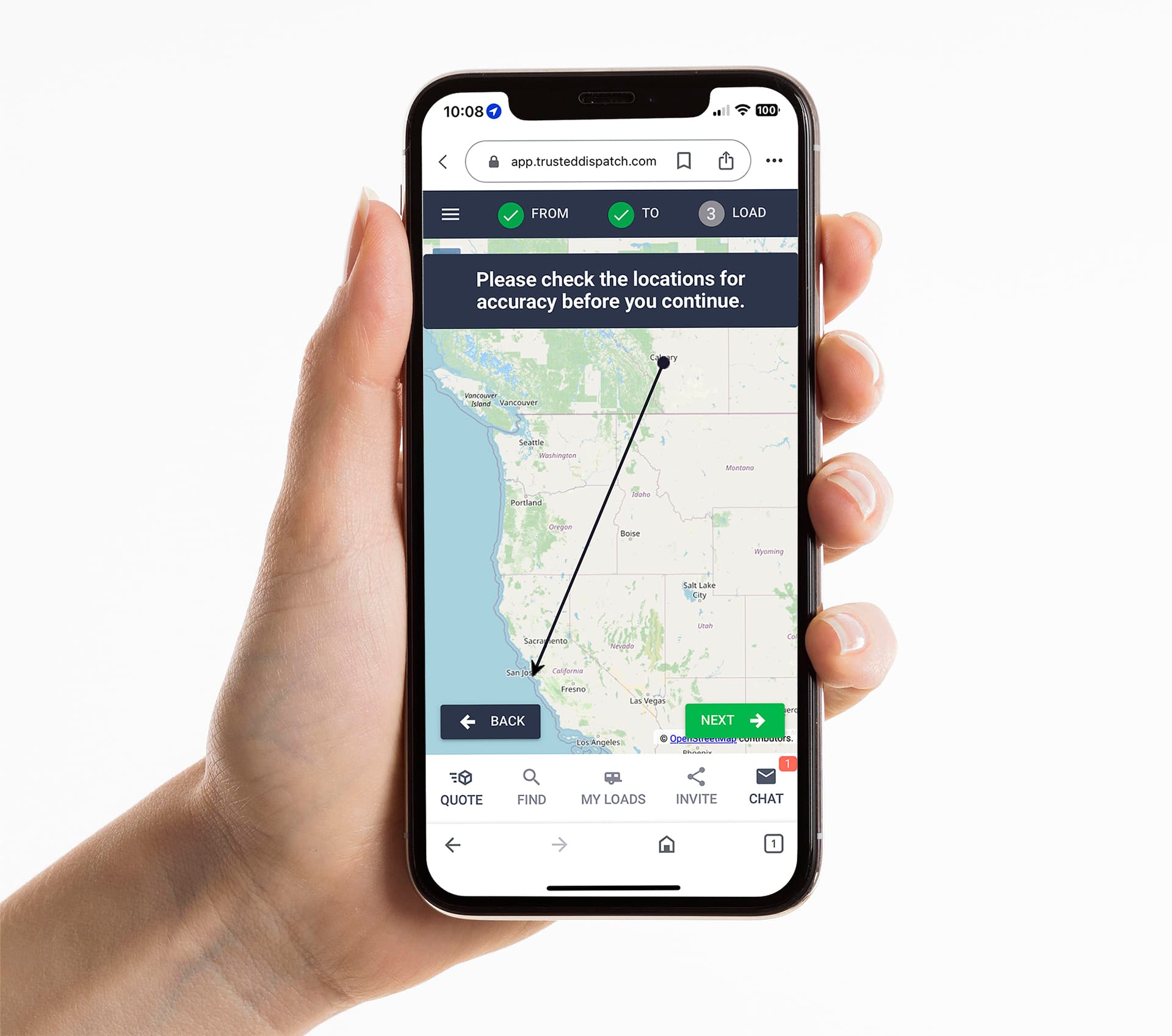
Receive a Free, Instant Quote
Use our calculator to find out how much it will cost to ship your load. Input your pick-up and delivery locations and find the dimensions and weight of your equipment with our simple equipment specs tool. Receive your quote in seconds.

Publish Your Load For Free

